I’m starting to get into painting miniatures, so I needed a paint rack for my paints. After a little research online, I decided to design and build my own.
I designed based on seeing this picture which I liked
Paint Tray from Cool Mini Or Not Thread
So I did some measurements and went into Draftsight and began designing
After a few iterations on the pylons I was decently happy with the results and glued it together and loaded it up with paints.
I’ve attached the files, both the DWG design file, and a dxf that has them loaded up on a 12×24 panel for laser cutting. The file uploaded is not exactly what I have, it is more a rev2 with some changes to the tabs and holes for a better fit, so use at your own risk! I recommend you measure your wood, mine was 5.7-5.8mm instead of the 6mm advertised thus I had to adjust holes and such. In the laser panel file I have a few small pieces whose purpose is to test your wood thickness, its in the bottom left corner of the bottom panel.
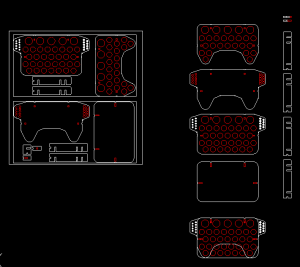



Hello!
can you send me DWG file?
Thank you
They should be there, click on the broken image things at the bottom of the page to get to the download page and then there’s this little square you need to click on below the name of it, for some reason wordpress doesn’t like these file types
Hello!
can you send me DWG file?
Thank you
They should be on the page at the bottom, if you click on them it takes you to an attachment page, then you have to click on this small square on that page above the G+ button, for some reason wordpress doesn’t like dxf/dwg. I’ve also developed a new rack just today in fact, but that works in conjunction with ArtBin storage containers.
I cannot get any files to work. I would love to have these files for the paint rack.
I added links for the files I created in Draftsight as the attached media thing which didn’t work well in wordpress. I have a DWG which has a bunch of the pieces similar to the black/white/red picture above, and the DXF file just has two panels and a bounding box for easy import into a laser program. If you need another file type, you can import these into inkscape as a DXF, each bounding box is 600×300 I believe for scaling and the export as whatever you need.